How To Extend
Extend the templates
It is possible to extend the existing template set if there is a missing functionality or missing way to display content. To be able to do this and still keep the update functionality of the RB Master Templates, there are a few ways that the existing template offer.
With Extensions it is possible to create new templates without changing the existing template set. To make this possible we integrated three options into the RB Master Templates:
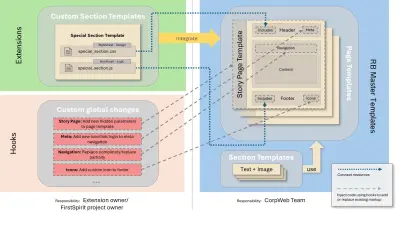
1.) Integrate new template into the existing template set:
Create a new template and use the predefined naming for the input field to configure where the template should be usable. It is possible to add the template
- into page template (add a section template to one or multiple already available page templates)
- into fs_catalog (add a section template to another section template that is using a fs_catalog input component the Accordion for example)
IMPORTANT: If you add a section to your FS project you need to make sure that the (global available) JOB (schedule task) to update the template assignments is setup: Update content areas - TemplateUpdater. The schedule task has to run after every change of the template assignments, done for example after a template update.
2.) Integrate external ressources (media files like CSS or JS) into the template
To create an Extension that uses ressources that need to be loaded like Stylesheets or JavaScript files there is another hidden element to integrate them. With this it is possible to have external or internal ressources that can be used within the template.
For example the O_Form template uses a JavaScript and CSS file to load and style form elements on the website.
3.) Hooks
Hooks can be used to add or change parts of the existing templates. E.g.
- replace the existing navigation with another one
- inject project specific meta data into the source code
IMPORTANT: You need to make sure that the changed code will be checked after an update of the RB Master Tempaltes to ensure that it is still compatible.
General hints for the development of any markup that will be used in Extensions or Hooks:
- All CSS classes have to be prefixed with an identifier to ensure that there is no conflict
- It is not allowed to change/overwrite existing CSS classes as this would also affect other parts of the website
4.) Contact
For more information please get in contact with the WCMS team: internet.WCMS.Team@bosch.com